You are using an out of date browser. It may not display this or other websites correctly.
You should upgrade or use an alternative browser.
You should upgrade or use an alternative browser.
Strava question?
- Thread starter CBone
- Start date
Derkderkall
iMTB Rockstah
Nope
I made one a few weeks ago on mtt..
I made one a few weeks ago on mtt..
mtnbikej
J-Zilla
Nope
I made one a few weeks ago on mtt..
I hope it is at least several mins long at a minimum. Can't stand people that create segments that are under a minute long.
Derkderkall
iMTB Rockstah
It's about 5 miles I think.... From the end of the singletrack at the fireroad to the bottom gate.I hope it is at least several mins long at a minimum. Can't stand people that create segments that are under a minute long.
They only similar one I could find was either from the actual road or ending at the creek bed.
Cyclotourist
iMTB Hooligan
I hope it is at least several mins long at a minimum. Can't stand people that create segments that are under a minute long.
I think they tightened that up, as segments now have to be X distance or Y time or some minimum.
knucklebuster
Well-Known Member
A minute for you could be a long time for someone else!I hope it is at least several mins long at a minimum. Can't stand people that create segments that are under a minute long.
mtnbikej
J-Zilla
A minute for you could be a long time for someone else!
touche'
But you see segments that at 10 seconds long, then you have 4000 riders all bunched up in that 10 seconds....what does it really tell you?
Danimal
iMTB Addict
touche'
But you see segments that at 10 seconds long, then you have 4000 riders all bunched up in that 10 seconds....what does it really tell you?
That the riders need to not show up all at the same time. And the parking lot must be huge!
DangerDirtyD
iMTB Hooligan
How do you post a photo here of a Strava ride with the map and elevation profile and the details?
DangerDirtyD
iMTB Hooligan
That doesn’t get the details. I’m looking for something like this:

@Runs with Scissors , what’s your secret?
@Runs with Scissors , what’s your secret?
Runs with Scissors
iMTB Hooligan
That doesn’t get the details. I’m looking for something like this:View attachment 62171
@Runs with Scissors , what’s your secret?
That's what I posted, using Windows' built-in "Snipping Tool." I think it saves as a .jpg file by default.
Faust29
Moderator
That doesn’t get the details. I’m looking for something like this:View attachment 62171
@Runs with Scissors , what’s your secret?
As they have said, that's a screenshot from a computer... Easy on a Mac. "Command-shift-3". "shift-command-4" if you want to select only a portion of the screen. Unlike unix users, Windows users waited a decade or two for a screenshot functionality, but I think it's finally there... I just don't know the Windows shortcuts anymore.
Voodoo Tom
MTB Addict
I think he's putting some secret sauce on his nuggets lately...As they have said, that's a screenshot from a computer... Easy on a Mac. "Command-shift-3". "shift-command-4" if you want to select only a portion of the screen. Unlike unix users, Windows users waited a decade or two for a screenshot functionality, but I think it's finally there... I just don't know the Windows shortcuts anymore.
DangerDirtyD
iMTB Hooligan
My screenshot couldn’t get the map and stats and profile on the monitor in one page.As they have said, that's a screenshot from a computer... Easy on a Mac. "Command-shift-3". "shift-command-4" if you want to select only a portion of the screen. Unlike unix users, Windows users waited a decade or two for a screenshot functionality, but I think it's finally there... I just don't know the Windows shortcuts anymore.
DangerDirtyD
iMTB Hooligan
That’s it dood. I toyed with it and can’t figure it out.I think he's putting some secret sauce on his nuggets lately...
View attachment 62180
Faust29
Moderator
My screenshot couldn’t get the map and stats and profile on the monitor in one page.
Zoom out... On a Mac, it's "Command -". It's probably something similar on Windows.
I posted your Stoddard DH KOM screenshot in the "I rode..." thread.
Runs with Scissors
iMTB Hooligan
My screenshot couldn’t get the map and stats and profile on the monitor in one page.
It's not a screenshot. It's a size-able capture of a portion or all of the screen as a .jpg, using the tool called out earlier. If you're using Windows, of course. If you're not, well, then you'll have to do something else.
DangerDirtyD
iMTB Hooligan
Thanks for the tech tip.It's not a screenshot. It's a size-able capture of a portion or all of the screen as a .jpg, using the tool called out earlier. If you're using Windows, of course. If you're not, well, then you'll have to do something else.
Runs with Scissors
iMTB Hooligan
Thanks for the tech tip.
I would say "any time," but you might take me up on it.
DangerDirtyD
iMTB Hooligan
Thanks Bug. The Amazon is making it possible. I love the Squiggle Bug and think of you and @mike every time we frolic.Good to see that the Squiggle Bug is representing so well out there. Nice work, DDD.
mountaingirl sara
iMTB Hooligan
Oops, didn’t mean to hit “reply”I would say "any time," but you might take me up on it.
Cyclotourist
iMTB Hooligan
Or did you...Oops, didn’t mean to hit “reply”
mountaingirl sara
iMTB Hooligan
Or did you...

Lost Kiwi
Well-Known Member
For windoze computers:As they have said, that's a screenshot from a computer... Easy on a Mac. "Command-shift-3". "shift-command-4" if you want to select only a portion of the screen. Unlike unix users, Windows users waited a decade or two for a screenshot functionality, but I think it's finally there... I just don't know the Windows shortcuts anymore.
Screenshot shortcut is "Windows-shift-s" then highlight the area you want
Ctrl and scroll wheel on your mouse will zoom the screen display
(sorry if I'm teaching you how to suck eggs btw)

DangerDirtyD
iMTB Hooligan
I’ve done lotsa things on a computer, but boast about my Strava DH times just doesn’t seem to come naturally to me.For windoze computers:
Screenshot shortcut is "Windows-shift-s" then highlight the area you want
Ctrl and scroll wheel on your mouse will zoom the screen display
(sorry if I'm teaching you how to suck eggs btw)
Thanks for your input. I was looking for a button on the Strava webpage, but the round-about way is the method after all.
Faust29
Moderator
I’ve done lotsa things on a computer, but boast about my Strava DH times just doesn’t seem to come naturally to me.
Thanks for your input. I was looking for a button on the Strava webpage, but the round-about way is the method after all.
There is an export feature on the phone version of Strava, but it doesn't give you all the details you're looking for... @UPSed uses that one often.
herzalot
iMTB Hooligan
As I mentioned in another thread, STRAVA told me "Congrats! You just logged your biggest climb (1598')."
Well I don't like climbing as much as others do, so I have no idea what this statistic means. I have done rides on STRAVA with over 4000 total feet of climbing. And I'm reasonably sure I've done at least one ride with more than 1598' of sustained climbing (Maple Springs if not Wrightwood). My run up STT yesterday was mostly all climbing for about 2000' but there were some DHs breaking up the climbing. I can't think of any segment yesterday that had 1598' of climbing with no DH breaking it up.
So can anyone explain this stat to me and how it is derived?
Well I don't like climbing as much as others do, so I have no idea what this statistic means. I have done rides on STRAVA with over 4000 total feet of climbing. And I'm reasonably sure I've done at least one ride with more than 1598' of sustained climbing (Maple Springs if not Wrightwood). My run up STT yesterday was mostly all climbing for about 2000' but there were some DHs breaking up the climbing. I can't think of any segment yesterday that had 1598' of climbing with no DH breaking it up.
So can anyone explain this stat to me and how it is derived?